What does the deprecation of the sitemaps endpoint mean for job boards and aggregators?
The Sitemaps PING endpoint is officially gone as of today. What does it mean for Google Jobs indexing?
Before the update:
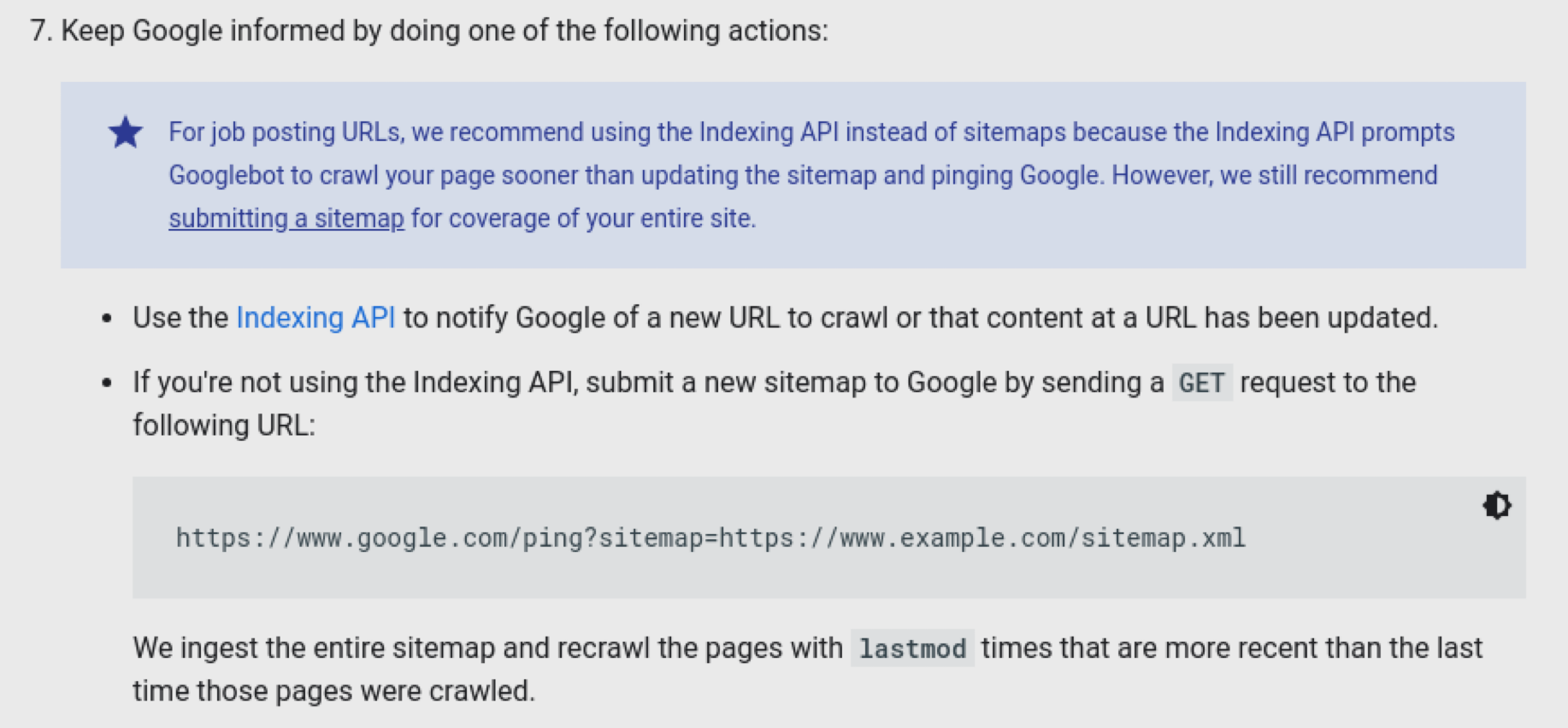
After the update:
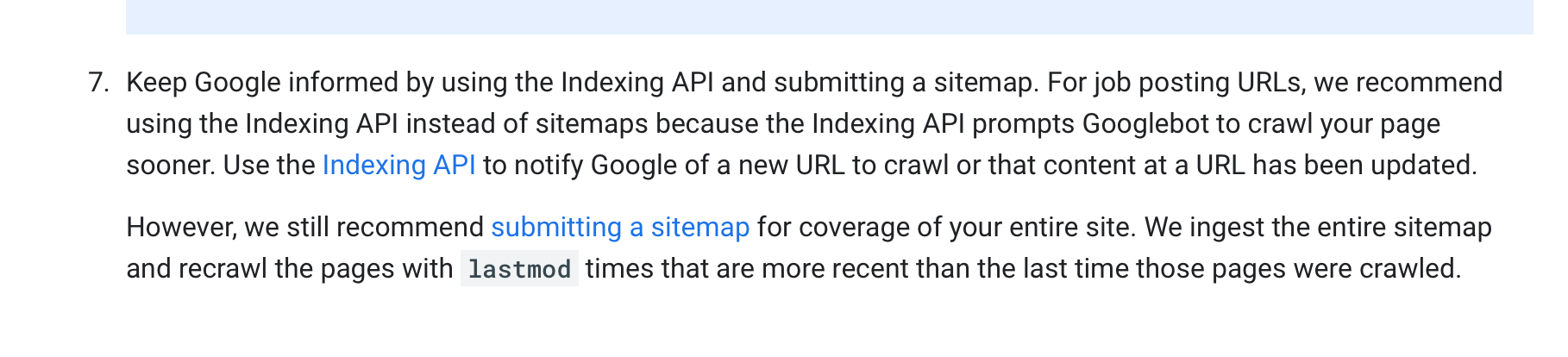
Notice how the text is missing the PING endpoint reference? It was already announced in June 2023, but now it is official.
Let's break this down.
What is the Sitemap PING endpoint, and how do job boards use it?
In the past, job boards and aggregators used to put their job page URLs and search
page URLs in the sitemaps. Most did so because they wanted to avoid
implementing the indexing API.
Unfortunately, this is not always an excellent strategy because, in time, Google became increasingly unreliable regarding when and how often sitemaps get updated.
Hence, you could use the sitemap endpoint to ping Google to pull your sitemap and recrawl your changed pages.
Still, this solution was just a patch - even with this approach, you would be missing one of the most significant SEO advantages
of the indexing API:
The Indexing API prompts the Googlebot to crawl your job ad pages sooner than updated sitemaps!
If you don’t believe me, look at the screenshot provided. Even Google used the exact wording above as I did.
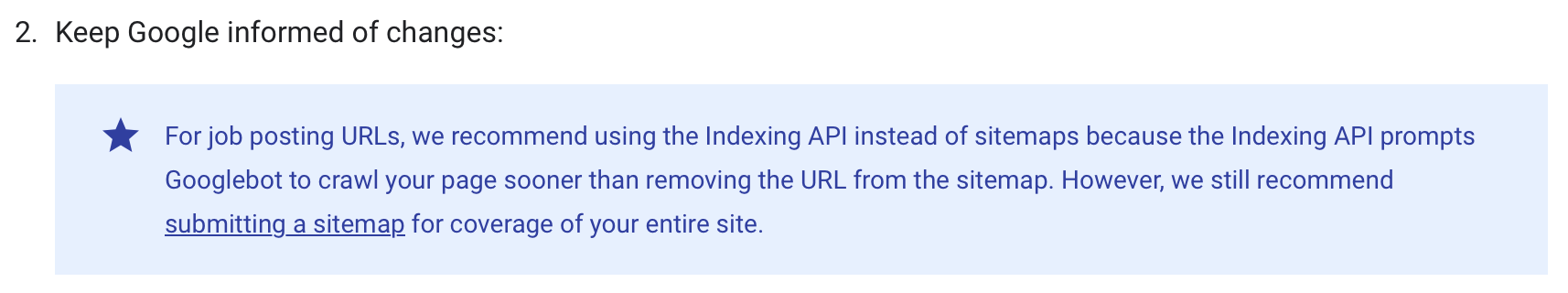
I have tested this multiple times, and the delay between an API post and the crawl request used to be 1-2 minutes. Here are some further tests from other people as references.
So, if your team is still using the Sitemap ping endpoint and you are not using the Indexing API for jobs, migrate now or see your organic traffic on your job ad pages drop further.
How to get started with the Indexing API for jobs?
It is effortless.
First, ensure you have implemented the JobPosting schema on your job ad pages (follow the Schema guide here).
Second, set up a service that pings Google when there are changes to your job postings. There are two types of events:
- A job goes live
- A job has expired
Follow the guide to set up the service using the Google Cloud console.
Third, manage your quota.
This part is essential and often overlooked. Google gives you a starting quota of 200 events per day. This translates to 100 new and 100 expired jobs. Not much. So, after a few weeks of using the API, request a quota increase.
If you need help setting up the Indexing API, contact me on Linkedin or via the contact form.